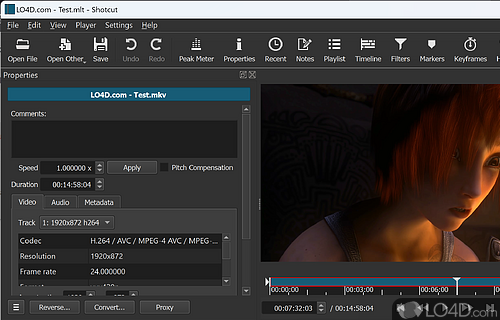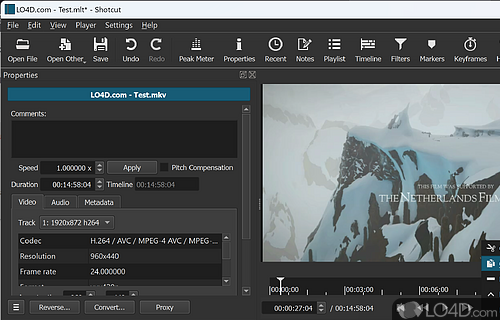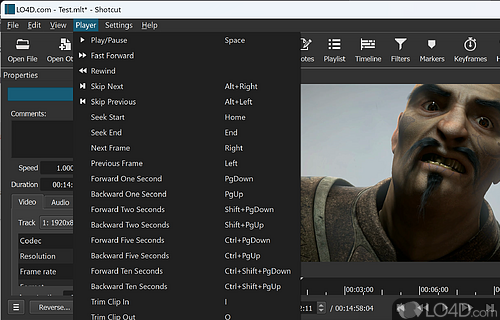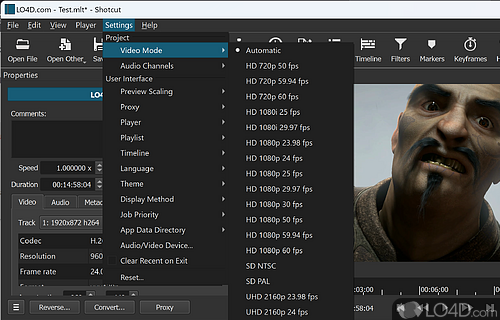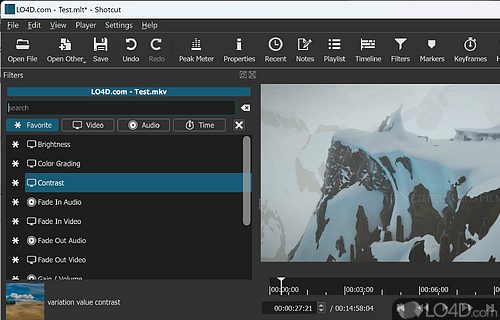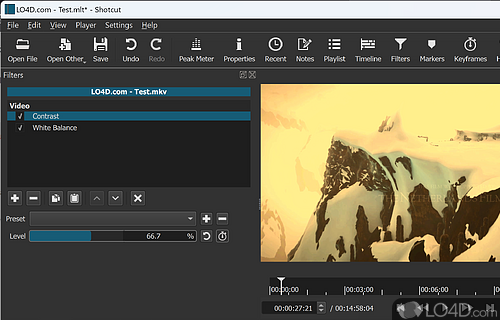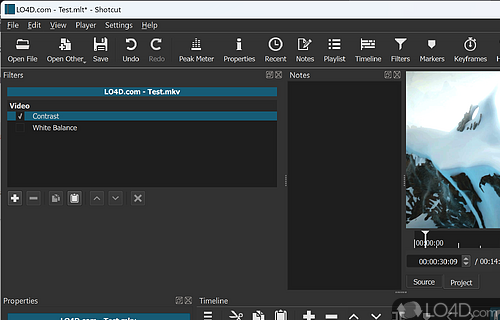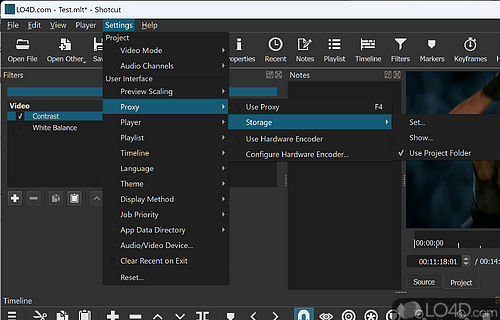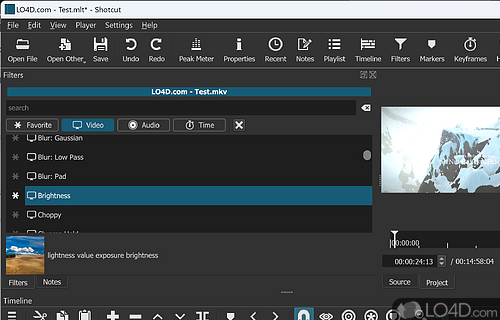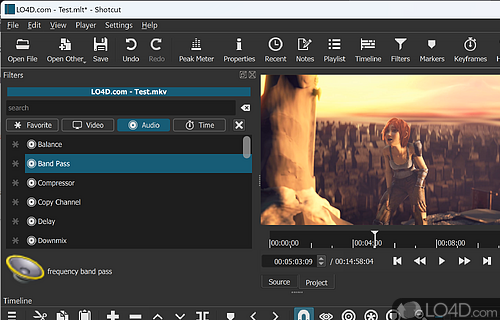A free and cross-platform video editor with a number of useful features.
Shotcut is a free and open source video editor that allows you to work with a multitude of image, audio, and video formats. It also works independently of the codecs we have installed on our computer, so these will never pose a problem when editing or editing video using different formats.
The free video editor Shotcut cuts your videos, refines clips with effects or converts recordings into the appropriate format.
The user interface
Shotcut's interface is very accessible and will probably look familiar to anyone who has ever used a video editing program. In the lower part of the screen we will have the different time lines, while in the left column we will find the basic controls, and in the central and right area of the screen we will have the image with which we are working at that moment.
As the application interface can be customized, you're not limited to just one way. Change it all up as you like.
Different tools and filters available
There's a ton of different tools and filters with which to edit and retouch video and audio. The number of features that available can be overwhelming, which is why on the official website we will find several videos with tutorials aimed at users of different levels, which will allow you to get used to using this video editor at your own pace.
The more advanced effects include color correction and color grading, chroma keying, and 3D transitions. It also includes a range of audio tools, such as equalizers, compressors, and noise reduction.
Shotcut supports a range of video formats and codecs, including AVI, MOV, and WMV. It also supports a range of image formats, including JPG, PNG, and GIF. The software also supports a range of audio formats, including WAV and MP3.
You can also use the recorder function to capture and process content from webcams directly. The freeware can also handle the streaming formats HTTP, HLS, RTMP, RTSP, MMS, UDP.
Conclusion
All in all, Shotcut is a very powerful video editor, thanks to which we can create professional quality works from the comfort of our desktop PC. Furthermore, thanks to the possibility of customizing all the program's keyboard shortcuts, it is very easy to adapt to it if we are already used to using other video editors.
Features of Shotcut
- Integrates with Twitch and YouTube.
- 4K resolution: Supports resolutions up to 4K UHD.
- Audio/video sync: Keeps audio and video synchronized.
- Audio tools: Includes equalizer, compressor and noise reduction filters.
- Customizable interface: Choose from a variety of themes and layouts.
- Export options: Wide range of output formats and codecs.
- GPU accelerated: Supports hardware acceleration for faster rendering.
- Multi-format: Supports hundreds of audio and video formats and codecs.
- Multi-track timeline: Add and arrange multiple video and audio tracks.
- Network streaming: Stream to other devices over the local network.
- Open source: Completely free and open source software.
- Stream friendly: Create files suitable for streaming to services like YouTube and Twitch.
- Subtitles: Create, edit and export subtitles.
- Video tools: Includes chroma key (green screen), color correction and various video filters.
Compatibility and License
Shotcut is a free application released under the GPLv3 license on Windows from audio and video editors. With software released under the open source GPLv3 license, anybody can download, install, run and distribute the software with little in terms of restrictions. The latest version we have is 25.12.31 and is available to download here.
What version of Windows can Shotcut run on?
Shotcut can be used on a computer running Windows 11 or Windows 10. Previous versions of the OS shouldn't be a problem with Windows 8 and Windows 7 having been tested. It comes in both 32-bit and 64-bit downloads.
Other operating systems: The latest Shotcut version from 2026 is also available for Mac.
Filed under:
- Shotcut Download
- Free Audio and Video Editors
- Open source and GPL software
- Video Editing Software